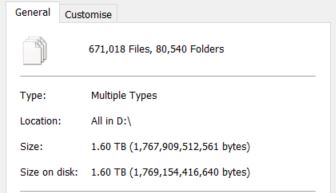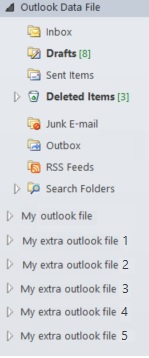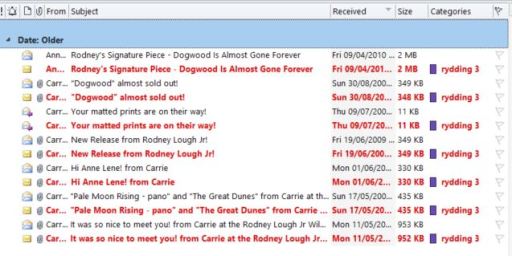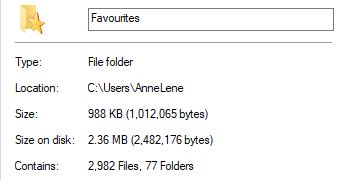It’s amazing how fast time goes… 2017 went by in a whirl… and here we are, 2018!
I know a lot of people make elaborate new years resolutions, and they make a long list of plans for what they will be filling the new year with. Me, I have only a few things on my list;
Outside of my health, my goals are to travel and get my digital “life” under control!
My health I seem to have absolutely no control over! Even so.. I’m forever trying to figure it all out, and off course, that won’t stop, regardless of what year we are in!
Since I got sick, I’ve had to put a lot of my travel wish list, on hold. This year (health permitted) I am planning on checking off a couple of boxes on that list. More on this later 😉
The one task I probably have the most control over, is sorting out my digital life/clutter.
In today’s society there is so much that is going on in a digital form. There are social medias, emails, internet banking, different memberships, blogs, you name it.. it’s there!
A lot of us store files in some sorts of Cloud storage and some of us have a lot of data stored at home on physical media.
Over the next weeks and months, I will talk about the different digital areas, that some of us might want to minimize.

Today however I want to talk about the data I have stored at home… I have a mountain of it!
Between two (or really three, old one I don’t use anymore) PCs, eight external hard drive’s, 11 memory sticks, Dropbox, OneDrive, iCloud and three different email accounts, I have tons, and tons of files.
Not only are there thousands of files, but I have backups and backups of backups, I’m sure there are even backups of backups of backups… you get the drift.
I have several hundred thousand different files like; software programs, videos, photos, documents, emails and more. I did a count… you won’t believe me.. but there are around 1.155.825 files, and that’s only my external hard drives. I’m not even taking into account what’s on my computers, in my cloud storage’s and individual emails… I think I’m gonna cry 😢
I have singles, duplicates, triplicates and I’m sure, even some quadruplicate versions of files, documents, photos, videos, you name it, floating around.
I think it’s time to get it all under control 😉
On those before mentioned hard drives, the ones that totaled up 1.155.825 individual files…. there are 2217 GB (gigabyte) of data. Now add my PC’s, memory sticks and cloud storage’s – we are talking something around the border of 2350 GB, and I’m sure something else I forgot is gonna pop up somewhere.
I have a large goal for this clean up.. and I’m almost hesitant to tell you all about it, because I’m not even sure it’s achievable, considering I have a lot of music, videos and photos I want to keep… but I’m gonna throw it out there anyways.
OK.. here goes…
Hang on a minute…
“Taking a deep breath..”
OK…
No wait!
OK.. I’m ready…
My goal is to get down to 500 GB or less.
I know for some this doesn’t sound like it should be hard at all.. but for me.. this is huge.. I have decluttered my data before and removed a lot of stuff, so this is not my first time around.
And I can’t be heavy handed either, when deleting stuff, as I have to be careful about not throwing out important documents that I need to keep, like files related to my health, insurances, work ++
The thing, I think will be the most tedious part, is when I start consolidating files, to make sure I only have one copy instead of a gazillion copies.. it’s going to take forever! But this I’m sure you will hear more about when I get to it.
So there we have it.. reduce my digital stuff down to 1/5 of what I have today!
Oh boy.. this is gonna be hard.. good thing I have a full year 😉
And guess when I’ll be starting this? Yep.. there is no time like tomorrow!
See you then… 🙂
Like it? You are welcome to share it :)